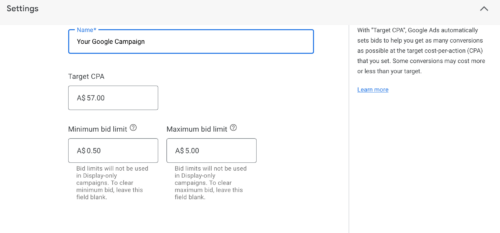
If you run a Google CPA campaign and have noticed that sometime you get a high CPC for certain search terms there is a way to stop that happening. Even Google itself in their search results state that you can have a bid limit on your CPA (cost per action) campaign. Whilst I could not find any actual information on how to implement such limits it is quite easy. Please not you must have a portfolio campaign in order to do this. This can be setup during your campaign setup or in the setting for your campaign.
Setting up a Bid Limit in CPA portfolio campaign
Below are a few simple steps in set a bid limit in your CPA campaign.
- Login to your adwords campaign.
- Click on the campaign you with to edit in the menu on the left hand side.
- In the top menu click on the “tool” icon to open the menu
- In the “Shared Library” click on “Bid Strategies”
- In the “Bid Strategies” click on the campaign you are working on.
- Scroll down to “Setting” and click on it to open it up.
- Click on “Advance Options where you will find “minimum” and “maximum” bids
- Set both the minimum and maximum and save.
- Save money on CPC you didn’t want to pay for.
If you have any questions about the above contact Google. They help “customer service” might tell you that you can’t set bid limits or that you need to change to a CPC campaign but as per the above that is not the case. Just push them in it and escalate if you need to. Now you can enjoy your Google marketing with less headaches and panic attacks getting crazy amounts for your CPC in your CPA campaign.
It’s important to note that when you set a max bid limit, it can potentially limit the efficacy of the Target CPA algorithm. If the cap is set too low, the system may not be able to bid competitively for placements that could have resulted in conversions. Always monitor the performance and adjust as needed.
And thank you for pointing it out! Always ensure you’re referring to the most recent official Google Ads documentation or resources for the latest features and updates.
Please note Google doesn’t recommend setting a bid limit but you can make an educated decision whether you want to or not now. Personally it have saved me thousands of unwanted clicks.
